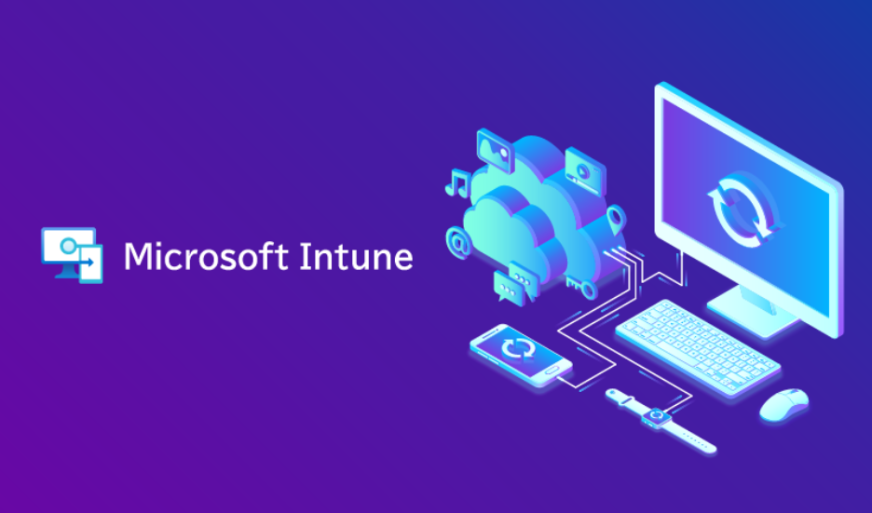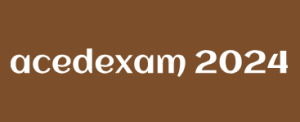If you cannot find the specific setting that you want, you can try importing an ADMX file to incorporate more recent settings into the Administrative Template profile. To do this, use the following guidance:
- Search online for the ADMX file you need and then download the file(s).
- On the Configuration profiles page in Intune, select the Import ADMX tab, and then click Import.
- As shown in Figure 3-20, browse for and locate the required ADMX file(s).
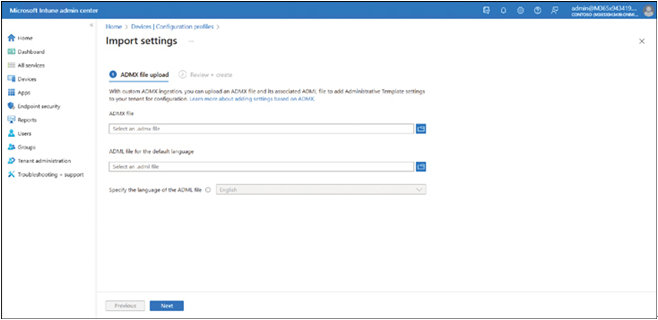
FIGURE 3-20 Importing ADMX files for administrative templates
For example, if you want to use an administrative template profile that doesn’t contain some recent Windows 11 or Office 2021 settings, you can download the appropriate ADMX files and upload them to Intune (ingesting). You’ll then find those settings in your administrative templates profiles.
Migrating from Group Policy
Many administrators for Intune are likely to have a background in managing devices in on-premises environments by using GPOs. By using administrative template-based configuration profiles, you can benefit from a familiar interface and values with the same name and configuration options.
But Microsoft provides a number of other GPO-friendly features in Intune. For example, you can use the Group Policy analytics feature to determine which of your current GPO’s settings are directly supported by Intune configuration profiles. As shown in Figure 3-21, you can review a report identifying which of your GPOs have 100 percent support in Intune, where they aren’t supported, and which settings you might want to work around (perhaps by using custom profiles).
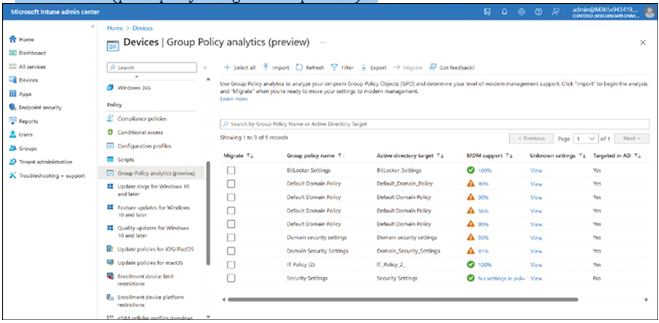
FIGURE 3-21 Reviewing GPO support in Intune with Group Policy analytics
To analyze your GPOs, use the following high-level guidance:
- Perform a backup of the target GPO in Group Policy Management.
- Open Microsoft Intune admin center and navigate to Devices | Group Policy analytics.
- Upload the exported GPReport.xml file to Intune.
- Review the results. For GPOs that contain settings not 100 percent supported by Intune, click the View link in the Unknown settings column and review the guidance.
Need More Review? Analyze your On-Premises Gpos using Group Policy Analytics in Microsoft Intune
If you want to know how to use Group Policy analytics, use this Microsoft website: https://learn.microsoft.com/mem/intune/configuration/group-policy-analytics.