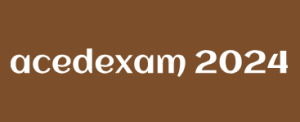You can configure update deployment rings using the Microsoft Intune admin center, as shown in Figure 3-46.

FIGURE 3-46 Implementing Microsoft Intune update rings
To create an update ring, use the following procedure:
- Open Microsoft Intune admin center and navigate to Devices.
- Select Windows and then select Update rings for Windows 10 and later.
- Click Create profile.
- On the Create Update ring for Windows 10 and later page, on the Basics tab, enter a Name and Description, and then click Next.
- On the Update ring settings tab, shown in Figure 3-47, configure the following settings, and then select Next:
• Microsoft product updates Enables other Microsoft products, such as Office, to be updated by Windows Update.
• Windows drivers Enables driver updates to be delivered by Windows Update.
• Quality update deferral period (days) Defines the deferral period for the monthly quality updates; 30 days is the maximum value.
• Feature update deferral period (days) Defines the deferral period for the annual feature updates; 365 days is the maximum value.
• Upgrade Windows 10 devices to Latest Windows 11 release Enables you to quickly update your Windows 10 devices using the latest version of Windows 11.
• Set feature update uninstall period (2 – 60 days) Defines the uninstall period permitted on your updated devices.
• Enable pre-release builds When enabled, this setting allows you to select the pre-release channel. If set to Not Configured, the update ring uses the Retail Channel.
• User experience settings These include automatic update behavior, restart checks, and deadline settings.
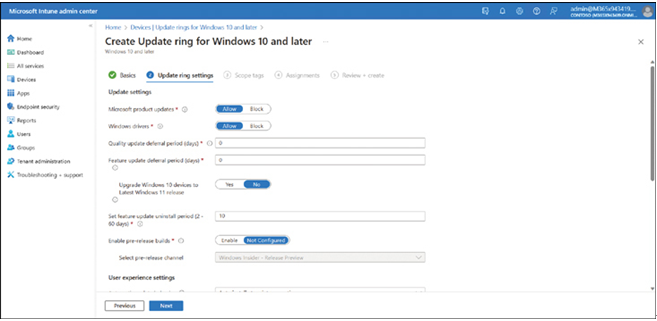
FIGURE 3-47 Creating an update ring for Windows 10 and later
- Complete the Scope tags and Assignments tabs as required, and then click Next.
- On the Review + create tab, click Create.
Need More Review? Manage Windows 10 and Windows 11 Software Updates in Intune
To learn more about managing updates using Intune, visit the Microsoft website at https://learn.microsoft.com/intune/windows-update-for-business-configure.